


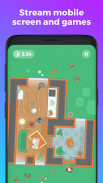




YouStream
Broadcast Videos to YouTube

YouStream: Broadcast Videos to YouTube ၏ ရွင္းလင္းခ်က္
An app that allows you broadcasting live videos to your Youtube channel in one click and share it to your friends!
What are the main advantages of YouStream:
* High performance
* Simple and user-friendly interface
* Optimal auto-detecting broadcast presets that adjust to your device performance
* Main/Front cams support
* Stable running with the low quality connection
* Android 4.1+ support
* FULL HD support
* No ads or in-app purchases
* Saving the broadcast mode when the app goes to the background
* Screen broadcasting (starting from android 5)
* Real time chat with viewers
* Private or Public broadcasts
Stay online everywhere, broadcast favorite games and share all the best with your friends.
Notes:
*Before creating your first live broadcast, please make sure that the Live Broadcast feature is enabled in your Google account settings:
https://www.youtube.com/live_streaming_signup
OR you can set it directly in the app.
* Permission for Access to Account and Contacts is needed for signing into your Google account and creating broadcast on your YouTube channel.
* Permission "SYSTEM_ALERT_WINDOW" need for broadcasting in screen mode.
The app uses AVLib SDK, powered by Onix-Systems Inc.
သင်တဦးတည်းကလစ်၌သင်တို့၏ Youtube ကိုရုပ်သံလိုင်းမှတိုက်ရိုက်ထုတ်လွှဗီဒီယိုများထုတ်လွှင့်ခြင်းနှင့်သင်၏မိတ်ဆွေများမှဝေမျှခွင့်ပြုထားတဲ့ app ကို!
YouStream ၏အဓိကအားသာချက်ကဘာတွေလဲ:
* အမြင့်စွမ်းဆောင်ရည်ကို
* ရိုးရိုးနှင့်အသုံးပြုသူ-ဖော်ရွေ interface ကို
သင့်ရဲ့ device ကို performance ကိုမှညှိကြောင်း * ပေးနိုင်သော Auto-ဖော်ထုတ်မယ်ထုတ်လွှင့်ရလာဒ်ကဒိ
* ပင်မ / တပ်ဦး cams ထောက်ခံမှု
နိမ့်အရည်အသွေးကိုဆက်သွယ်မှုနှင့်အတူ * တည်ငြိမ်သောပြေး
* အန်ဒရွိုက် 4.1+ ထောက်ခံမှု
* FULL HD ကိုထောက်ခံကြောင်း
* အဘယ်သူမျှမကြော်ငြာတွေသို့မဟုတ် In-app ကိုဝယ်ယူမှု
app ကိုနောက်ခံသွားသည့်အခါ * အထုတ်လွှင့် mode ကိုသိမ်းဆည်းနေ
* မျက်နှာပြင်အသံလွှင့် (android 5 ကနေစတင်)
ကြည့်ရှုနှင့်အတူ * ရီးရဲလ်အချိန်ချက်တင်
* ပုဂ္ဂလိကသို့မဟုတ်ပြည်သူ့ထုတ်လွှင့်
နေရာတိုင်းအွန်လိုင်းနေဖို့, အကြိုက်ဆုံးဂိမ်းထုတ်လွှင့်ခြင်းနှင့်သင်၏မိတ်ဆွေများနှင့်အတူအားလုံးအကောင်းဆုံးကိုမျှဝေပါ။
မှတ်စုများ:
* သင့်ရဲ့ပထမဦးဆုံးတိုက်ရိုက်ထုတ်လွှင့်ကိုမပြုမီ, တိုက်ရိုက်အသံလွှင့်အင်္ဂါရပ်သင့်ရဲ့ Google Account ကို setting တွင် enabled ကြောင်းသေချာအောင်ကျေးဇူးပြုပြီး:
https://www.youtube.com/live_streaming_signup
သို့မဟုတ်သင် app ထဲမှာတိုက်ရိုက်ပါကသတ်မှတ်နိုင်သည်။
* Account မှ Access ကိုအဘို့အခွင့်ပြုချက်နှင့်ဆက်သွယ်ရန်သင်၏ Google အကောင့်သို့လက်မှတ်ထိုးနှင့်သင့်ယူကျု့ချန်နယ်အပေါ်ထုတ်လွှင့်အတွက်လိုအပ်ပါသည်။
* ခွင့်ပြုချက် "SYSTEM_ALERT_WINDOW" screen ကို mode မှာအသံလွှင့်မှုအတွက်လိုအပ်ပါတယ်။
ဒီ app Onix-စနစ်များ Inc ကိုစွမ်းအားဖြင့်, AVLib SDK ကိုအသုံးပြုသည်



























